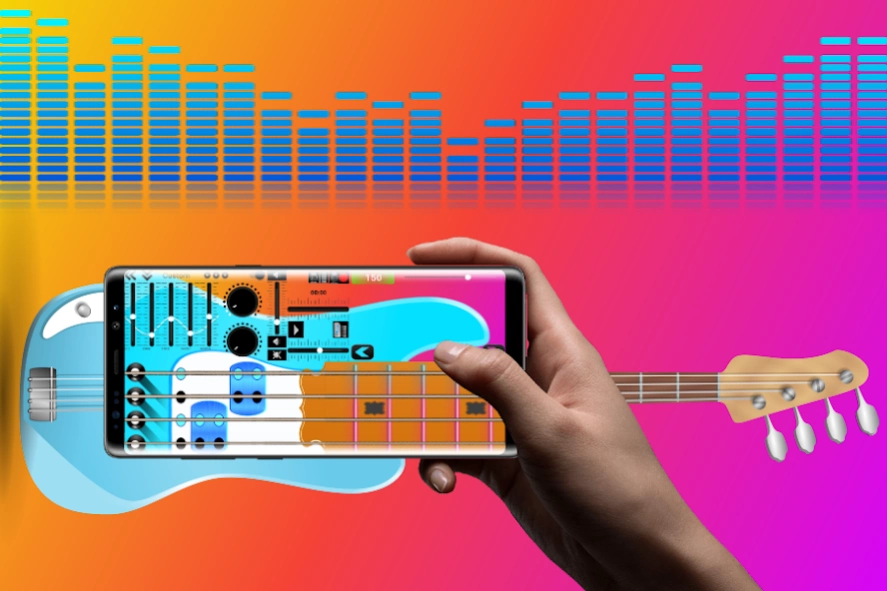Bass Guitar 1.9
Continue to app
Free Version
Publisher Description
Bass Guitar - Use, the redesigned bass guitar and start having fun.
Playing Bass Guitar has never been easier and more enjoyable.
Built for use by guitarists, beginners (even children), amateur or professional musicians.
Thanks to the Bass Guitar application, you can turn your device into a real bass guitar and play guitar wherever you want.
Before you buy a real guitar, you can learn to play the guitar.
You can also learn to play guitar by practicing with this and amazing guitar simulator.
You can use this app to improve and practice your guitar playing skills.
Thanks to this bass guitar application, you can experience being a guitar hero!
You can use this Bass Guitar to make your experiences more productive.
You can play most of the real sounds of the instrument with all your fingers at the same time.
This app is ideal for the key to live music playback success and to build a solid foundation.
It is designed similar to real guitar and is one of the most realistic guitar simulator apps.
Bass Guitar has been completely designed to help you become a better guitarist.
Certified by professional musicians and users.
Bass Guitar lessons and the art of playing bass are more fun with this application.
Bass Guitar has excellent, vibrant and natural notes recorded in a professional sound studio accompanied by talented musicians.
You don't have to know guitar chords and notes to play bass and it's enough to use this app.
You don't need to be an experienced artist to use this app, just tap the strings to play the notes.
Bass Guitar practice improves your skill extra, bringing you closer to professionalism.
There is a lot to play with this bass guitar, and download it now to play any style of music.
To play live music, your favorite musical instrument will be in this app.
This popular application simulates the bass guitar on your phone or tablet.
Bass guitar; Acoustic guitar is very different from classical guitar and electric guitar.
Bass guitar features:
🎸 Perfect, natural, realistic and vibrant guitar bass notes with studio sound quality
🎸 Special visual effects
🎸 Adjustable volume keys
🎸 Adjustable metronome tempo
🎸 Customizable theme background options
🎸 Easy to use interface with excellent graphics in HD quality
🎸 Perfect and useful design for music lovers
🎸 Experience as great as full hd graphics
🎸 Touch display and animated note effects
🎸 Metronome on / off
🎸 Equalizer sound frequency adjustment
🎸 Equalizer music depth adjustment (treble and bass)
🎸 Music playback feature from the phone's music library
🎸 Useful sound recording system
🎸 Playing and listening to your recordings within the application
🎸 Multi-touch support
🎸 Works with all screen resolutions. (Mobile Phones and Tablets - HD)
🎸 This application is absolutely free.
Please feel free to provide us with your valuable feedback, suggestions and comments.
Your feedback and comments are very helpful in developing apps for you.
We hope you enjoy using this application and share it with your social circle.
We wish you good luck and good times with lots of music...
About Bass Guitar
Bass Guitar is a free app for Android published in the Recreation list of apps, part of Home & Hobby.
The company that develops Bass Guitar is kewsoft. The latest version released by its developer is 1.9.
To install Bass Guitar on your Android device, just click the green Continue To App button above to start the installation process. The app is listed on our website since 2024-01-09 and was downloaded 1 times. We have already checked if the download link is safe, however for your own protection we recommend that you scan the downloaded app with your antivirus. Your antivirus may detect the Bass Guitar as malware as malware if the download link to com.kewsoft.playbassguitar is broken.
How to install Bass Guitar on your Android device:
- Click on the Continue To App button on our website. This will redirect you to Google Play.
- Once the Bass Guitar is shown in the Google Play listing of your Android device, you can start its download and installation. Tap on the Install button located below the search bar and to the right of the app icon.
- A pop-up window with the permissions required by Bass Guitar will be shown. Click on Accept to continue the process.
- Bass Guitar will be downloaded onto your device, displaying a progress. Once the download completes, the installation will start and you'll get a notification after the installation is finished.